Users of the Pennsylvania Prescription Drug Monitoring Program (PDMP) are able to search for their patients across state lines. This is called a PMP Interconnect Search.
How to use
- When conducting a new patient request, a list of available states is listed on the towards the bottom of the page.
- Select the states from which you wish to retrieve data.
- Perform a search as normal, and your patient request will be submitted to the selected states as well as the Pennsylvania PDMP.
- Results from those states will be blended into the final patient report.
The report does not group Rx information from each state into distinct tables. Instead, it incorporates information from all sources into a single table. The "PMP" column on the far right indicates which state PDMP the data came from.
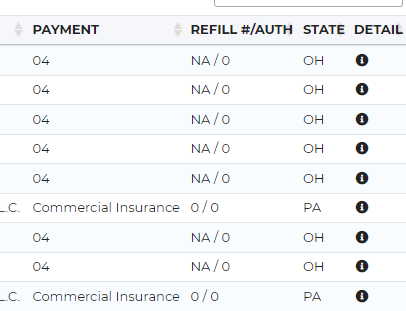
Please note: Some users, such as delegates, medical residents and prescribers without DEA numbers, will not be granted access to search certain states if those states do not legally permit such users to access their PDMP.
Concerns or questions regarding the accuracy or completeness of patient prescription data obtained from other states should be directed to the appropriate state PDMP or to the pharmacy that submitted the data.
Setting states to search by default
Users can set default states to include every time they perform a search, for instance, if they want to always search neighboring states. This can be configured by clicking on "Menu" and then "Default PMPi States" under the User Profile submenu.
State access by user role
The following table shows which user roles have access to which states. Whether a role has access to a state is determined by the laws in the given state. For instance, some states do not legally permit delegates to search their PDMP.
X = role has access
— = role has no access
| Dentist | X | X | X
| X | X | X | X | X | X | X
| X | X | X | X | X |
| Medical Resident | X | X | X
| X | X | X | X | X | TBD | X | X | X | X | X | X |
| Nurse Practitioner | X | X | X
| X | X | X | X | X | X | X | X | X | X | X | X |
| Optometrist | X | X | X
| X | - | X | X | X | X | - | X | X | X | X | X |
| Pharmacist | X | X | X
| X | X | X | X | X | X | X | X | X | X | | X |
| Physician | X | X | X
| X | X | X | X | X | X | X | X | X | X | X | X |
| Physician Assistant | X | X | X
| X | X | X | X | X | X | X | X | X | X | X | X |
| Pharmacist's Delegate - Licensed | X | X
| X
| - | X | X | X | - | X | X | X | X | X | X | X |
| Pharmacist's Delegate - Unlicensed | - | - | X
| - | - | X | X | - | X | X | X | X | X | X | X |
| Prescriber's Delegate - Licensed | X | X | X
| X | X | X | X | - | X | X | X | X | X | X | X |
| Prescriber's Delegate – Unlicensed | X | X | X
| X | - | X | X | - | X | X | X | X | X | X | X |
| Prescriber without DEA | - | - | - | X | X | X | X | X | TBD | X | X | - | - | - | X
|
| Dentist | X | X | X
| x | X | X | X | X | X | X | X | X | X | X |
| Medical Resident | X | - | | X | X | X | X | X | X | X | X | X | X | X |
| Nurse Practitioner | X | X | X
| X | X | X | X | X | X | X | X | X | X | X |
| Optometrist | X | X | X
| - | X | X | X | X | X | X | X | X | X | X |
| Pharmacist | X | X | X
| X | X | X | X | X | X | X | X | X | X | X |
| Physician | X | X | X
| X | X | X | X | X | X | X | X | X | X | X |
| Physician Assistant | X | X | X
| X | X | X | X | X | X | X | X | X | X | X |
| Pharmacist's Delegate - Licensed | X | - | - | - | X | X | X | X | - | - | - | X | X | X |
| Pharmacist's Delegate - Unlicensed | X | - | - | - | X | X | - | X | - | - | - | X | X | X |
| Prescriber's Delegate - Licensed | X | - | - | X | X | X | X | X | X | - | X | X | X | X |
| Prescriber's Delegate – Unlicensed | X | - | - | X | X | X | X | X | - | - | X | X | X | X |
| Prescriber without DEA | - | - | - | X | X | - | X | - | - | - | X | X | - | X
|